Best online tools for Graphic Designing
By GigVistas Marketing Team
Feb 6, 2023
8 min read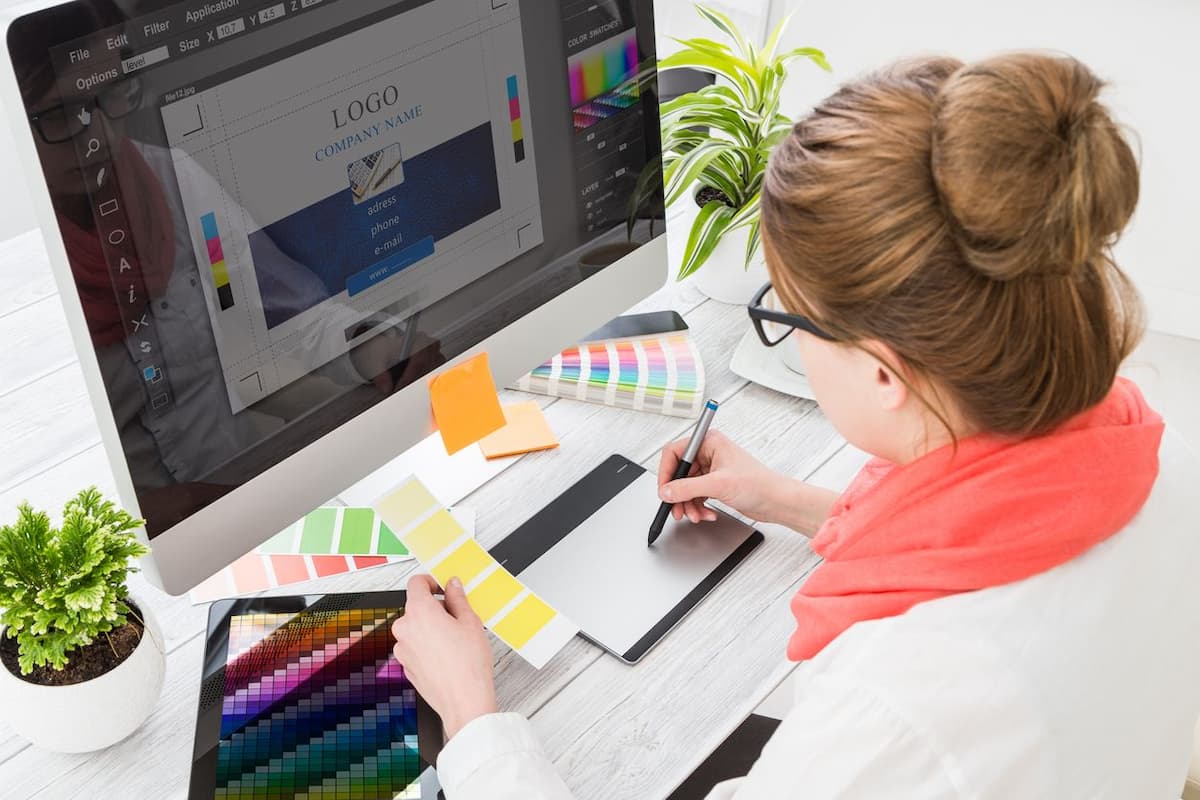
Share this article
Canva
What is Canva and How Does it Work?
Canva is an online graphic design platform that enables users to create stunning visuals for their projects. It is a simple drag-and-drop tool that can be used by anyone, regardless of their design experience.
With Canva, users can easily create beautiful designs in minutes with its intuitive user interface and library of templates, images, and fonts.
Canva also offers a wide range of features such as photo editing tools, animation capabilities, and collaboration options. With Canva, users can quickly and easily create beautiful visuals for any project without having to hire a professional designer.
How Canva Makes Graphic Design Easier & Faster
Canva is an online platform that makes graphic design easier and faster for everyone. It provides a wide range of tools and templates that enable users to create stunning designs without any prior design knowledge.
With Canva, users can create custom logos, flyers, posters, infographics, and more in just a few clicks. The platform also offers advanced features like photo editing tools and animations to make the design process even smoother.
Canva is an ideal solution for businesses of all sizes looking to quickly create beautiful visuals without spending too much time or money on graphic design services.
Canva's Amazing Features & Tools to Create Professional-Looking Designs
Canva is an online design platform used by millions across the world to create stunning and professional-looking designs.
- It has a wide range of features and tools that make it easier for users to create beautiful designs with ease.
- From drag-and-drop tools to templates, Canva has something for everyone.
- It also offers a library of over 2 million images, illustrations, and fonts that can be used in your design projects.
- With Canva, you can easily create logos, posters, infographics, flyers, brochures, presentations, and more in minutes!
Pixlr
What is Pixlr and What Makes it Different from Other Photo Editing Tools?
Pixlr is a powerful and intuitive photo editing tool that allows users to quickly and easily edit digital photographs. It's easy to use, with a user-friendly interface, and provides a wide range of features to help you get the most out of your photos.
Pixlr also offers unique features such as a built-in image library, advanced editing tools, and support for various file formats. With Pixlr, you can transform your photos into works of art in no time!
How to Get Started with Pixlr and Master the Basics
Pixlr is a powerful and user-friendly image editing software that allows you to create beautiful digital images.
With Pixlr, you can easily create stunning graphics, photos, and artwork with just a few clicks of your mouse.
Whether you are a beginner or an experienced artist, Pixlr has the tools to help you get started with creating amazing visuals.
In this article, we will provide an overview of Pixlr and show you how to master the basics so that you can start creating amazing images in no time.
Advanced Techniques for Professional-Level Photo Editing with Pixlr
Pixlr is a powerful photo editing software that provides advanced techniques for professional-level photo editing.
With Pixlr, users can easily enhance their photos with a variety of tools and effects.
It allows:
users to adjust exposure, color balance and other image settings to create stunning visuals.
Additionally, Pixlr offers features like layers, masks, and brushes to help users make precise edits and adjustments.
With these advanced techniques, users can take their photos to the next level and create professional-looking images.
The Best Features of Pixlr That Make it Stand Out from the Crowd
Pixlr is an online photo editor that has become increasingly popular among photographers and graphic designers.
It offers a wide range of features that make it stand out from the crowd. From a simple drag-and-drop interface to advanced editing tools, Pixlr has something for everyone.
With its easy-to-use tools, you can quickly create stunning images and graphics without any prior experience.
It also offers powerful features like layers, masks, text effects, and more to help you create professional-looking results in no time.
Whether you're a beginner or an experienced graphic designer, Pixlr can help you take your creative projects to the next level.
Vista Create
Introduction: What is VistaCreate and How Does it Work?
VistaCreate is a powerful AI-driven content creation platform that enables copywriters and content writers to quickly generate high-quality content. It uses natural language processing (NLP) and machine learning (ML) algorithms to recognize certain patterns in the text, so it can create content that is tailored to the user's needs.
VistaCreate also provides users with a range of features such as auto-suggestions, grammar and spell checkers, keyword optimization tools, and more.
This makes it easy for copywriters and content writers to create unique, engaging pieces of content without having to spend hours researching or writing from scratch.
With VistaCreate, users can produce high-quality content in much less time than traditional methods.
How VistaCreate Can Help You Create Professional Websites in Minutes
VistaCreate is a revolutionary website creation tool that helps you build professional websites in minutes.
It has an intuitive drag-and-drop interface that makes it easy to customize the look and feel of your website. Plus, you can quickly add content, images, videos, and more to create an engaging online presence for your business.
With VistaCreate's library of professionally designed templates and powerful features, you can create stunning websites with minimal effort. So if you're looking for a way to quickly build a website without any coding knowledge, VistaCreate is the perfect solution for you.
What are the Best Features of VistaCreate?
VistaCreate is an all-in-one platform for creating and managing digital content. It offers a range of features that make it easier for businesses to create and manage content quickly and efficiently.
Some of the best features of VistaCreate include its intuitive user interface, automated workflows, powerful analytics, and integration with popular third-party tools.
With these features, businesses can streamline their content creation process and deliver high-quality content faster than ever before.
How to Get Started with VistaCreate and Start Building Your Website Today
VistaCreate is a simple and powerful website builder that enables you to create beautiful and professional websites without any coding knowledge.
It is designed to make it easy for anyone to get started with website building, regardless of their technical skills.
With VistaCreate, you can quickly create stunning websites with just a few clicks and start building your online presence today.
Snappa
What is Snappa and How Does it Help You Create Professional Graphics?
Snappa is an easy-to-use graphic design tool that helps you create professional graphics in minutes.
It features a drag-and-drop editor, thousands of templates and images, and an AI-powered logo maker. With Snappa, you can quickly create stunning visuals for your website, blog posts, social media accounts, and more.
With its intuitive interface and powerful features, Snappa makes it easy to create compelling visuals without the need for expensive software or a degree in graphic design. Whether you're a seasoned designer or just starting out, Snappa will help you create beautiful visuals with ease.
How to Use Snappa for 5 Different Types of Projects
Snappa is an easy-to-use graphic design tool that helps you create stunning visuals in minutes.
It's perfect for small businesses, entrepreneurs, and freelancers who need to produce high-quality images quickly and cost-effectively.
With Snappa, you can create everything from logos to social media posts to advertisements with just a few clicks.
In this article, we'll explore five different types of projects that you can create using Snappa and how to get the most out of the platform.
Snappa's Features & Benefits for Designers & Non-Designers Alike
Snappa is a revolutionary online graphic design software that provides an easy-to-use platform for both designers and non-designers alike.
It offers a range of features and benefits that make it the perfect tool for creating stunning visuals in no time.
With its intuitive drag-and-drop interface, users can quickly create high-quality visuals with ease.
Snappa also provides an extensive library of templates, stock photos, illustrations, fonts, and more to help users get started on their projects right away.
Additionally, it has powerful editing tools that allow users to customize their designs to fit their exact needs.
With Snappa's features and benefits, anyone can easily create beautiful graphics without the need for any prior design experience or knowledge.
Are you a freelancer looking for projects & clients?
Get thousands of verified projects & gigs across roles with Gigvistas. Click Here to Signup.
