Best online tools for website creation
By undefined
Feb 11, 2023
7 min read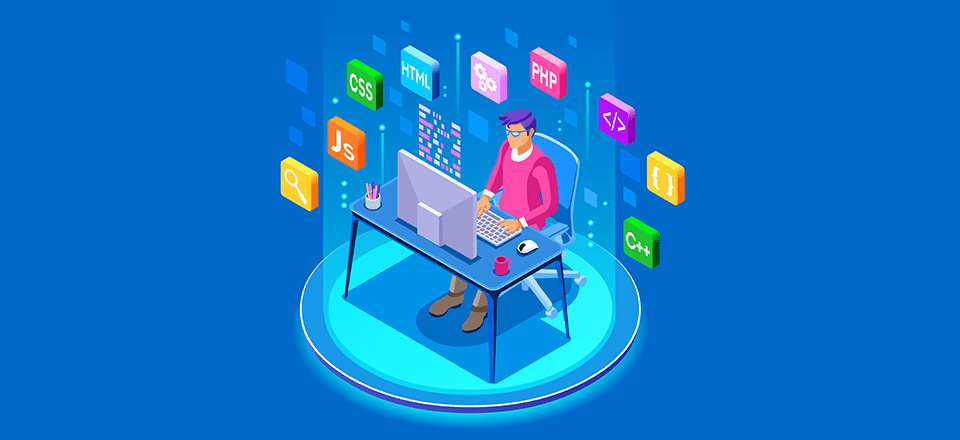
Share this article
Wix
What is Wix and How Does it Help You Create Professional Websites?
Wix is a cloud-based website building platform that enables users to create professional websites without any coding knowledge.
It provides an intuitive drag and drop editor, hundreds of customizable templates, and powerful web hosting services to help users create stunning websites in minutes.
Wix also offers a wide range of features such as SEO optimization, e-commerce tools, and marketing automation to help businesses reach their online goals. With Wix, anyone can easily create a professional website with no prior experience or technical expertise.
How to Get Started With Wix and Choose the Right Plan for Your Needs
Wix is a popular website builder that allows you to create stunning websites with ease. It has a wide range of features that make it easy for anyone to get started and create their own website.
When getting started with Wix, the first step is to choose the right plan for your needs. There are several plans available, each offering different features and benefits depending on the type of website you are looking to create.
In this article, we will look at how to get started with Wix and choose the right plan for your needs.
Designing Your Website With WIX - Tips & Tricks For Creating an Eye-Catching Site
Designing a website with WIX is a great way to create an eye-catching and professional-looking site.
With its intuitive drag-and-drop interface, you can easily design your site from scratch or customize one of the templates available.
In this article, we will discuss some tips and tricks to help you make the most out of WIX and design an amazing website.
We will cover topics such as choosing the right template, using the right colors and fonts, optimizing images for faster loading times, and more. So let's get started!
SquareSpace
What is Squarespace and How Does it Work?
Squarespace is an all-in-one website building platform that allows users to create beautiful, custom websites without the need for coding or design knowledge.
It provides users with access to a range of easy-to-use tools, including templates, image galleries and ecommerce features. With Squarespace, users can quickly and easily create professional websites that are optimized for both desktop and mobile devices.
Additionally, Squarespace offers a range of support options to help users get the most out of their sites.
How to Get Started with Squarespace and Create Your First Website
Squarespace is a powerful and easy-to-use website builder that allows anyone to create beautiful, professional websites in minutes.
If you’ve been wanting to get started with Squarespace but don’t know where to begin, this guide will walk you through everything you need to know about creating your first Squarespace website.
We’ll cover the basics of setting up a Squarespace account, choosing a template, customizing your site design and adding content. With this guide, you’ll be able to get started with Squarespace quickly and easily.
Exploring the Different Features of Squarespace for Designing Professional Websites
Squarespace is a popular platform for creating professional websites. It offers a wide range of features that can help you design and customize your website to meet your needs.
With Squarespace, you can create stunning designs with its drag-and-drop page editor, use powerful SEO tools to make sure your website can be easily found online, and access a library of high-quality stock images.
Additionally, Squarespace also provides users with analytics tools to track performance and engagement on their sites. With these features, Squarespace makes it easy for anyone to create a beautiful website without needing any coding knowledge or experience.
Tips & Tricks for Optimizing Your Squarespace Website for Maximum Performance
Squarespace is a powerful website building platform that allows users to create beautiful, modern websites without any coding knowledge.
However, if you want to maximize the performance of your Squarespace website, there are some tips and tricks that you can use.
Here are some of the best tips and tricks for optimizing your Squarespace website for maximum performance. From optimizing images and videos to speeding up page loads, these tips will help make sure your website runs as smoothly as possible.
Figma
What is Figma and How Does it Help with Design Collaboration?
Figma is an online collaborative design platform that allows designers to collaborate on projects in real-time.
It enables teams to create, prototype, and share designs quickly and easily. With Figma, teams can save time by avoiding the need for multiple versions of the same design project. It also helps streamline the review process by allowing everyone to view and comment on the same version of a design at once.
Furthermore, Figma's cloud-based platform allows designers to access their work from anywhere with an internet connection. By leveraging Figma's features, teams can create better designs faster while staying connected throughout the entire process.
How Figma Can Help You Create Professional Designs Quickly & Easily
Figma is a powerful design tool that enables you to create professional designs quickly and easily.
It allows designers to collaborate in real-time, making it ideal for teams of all sizes. With Figma, you can create complex layouts with ease, as well as add interactive elements such as animations and transitions.
You can also use Figma's library of shapes, icons, and illustrations to make your designs stand out. With its intuitive user interface, anyone can learn how to use Figma in no time. Whether you're a beginner or an experienced designer, Figma will help you create stunning designs with ease.
Figma's Advanced Features That Make It Stand Out from Other Design Tools
Figma is an advanced design tool that stands out from other design tools due to its unique features. It has a wide range of features that make it an ideal choice for designers of all levels.
These features include collaboration tools, vector networks, components, and more. With these features, designers can quickly create high-quality designs and collaborate with other team members in real-time.
Additionally, Figma also offers powerful editing capabilities that allow users to tweak their designs without having to start over from scratch.
This makes it easier for designers to iterate on their designs faster and with greater accuracy.
What are the Best Practices for Using Figma in Your Team?
Figma is a powerful design tool that can help teams create high-quality designs quickly and efficiently. It offers a range of features that make it easy to collaborate on projects, share workflows, and manage tasks.
By following best practices for using Figma in your team, you can ensure that everyone is working together in a productive way and making the most of the platform's features.
In this article, we'll discuss some of the best practices for using Figma in your team, such as setting up a project structure, creating clear naming conventions, and keeping assets organized.
With these tips, your team will be able to work together more effectively and get more out of Figma.
How to Get Started with Figma and Make the Most of Its Features?
Figma is a powerful design tool that can help you create beautiful designs quickly and easily. It's great for both experienced designers and those just starting out, as it offers a wide range of features that make it easy to learn and use.
With Figma, you can create stunning visuals, work collaboratively with others, and keep your projects organized. In this article, we'll walk you through the basics of getting started with Figma, so you can make the most of its features.
We'll also discuss how to use Figma's powerful tools to create beautiful designs quickly and efficiently. So let's get started!
Are you a freelancer looking for projects & clients? Get thousands of verified projects & gigs across roles with Gigvistas. Click Here to Signup.